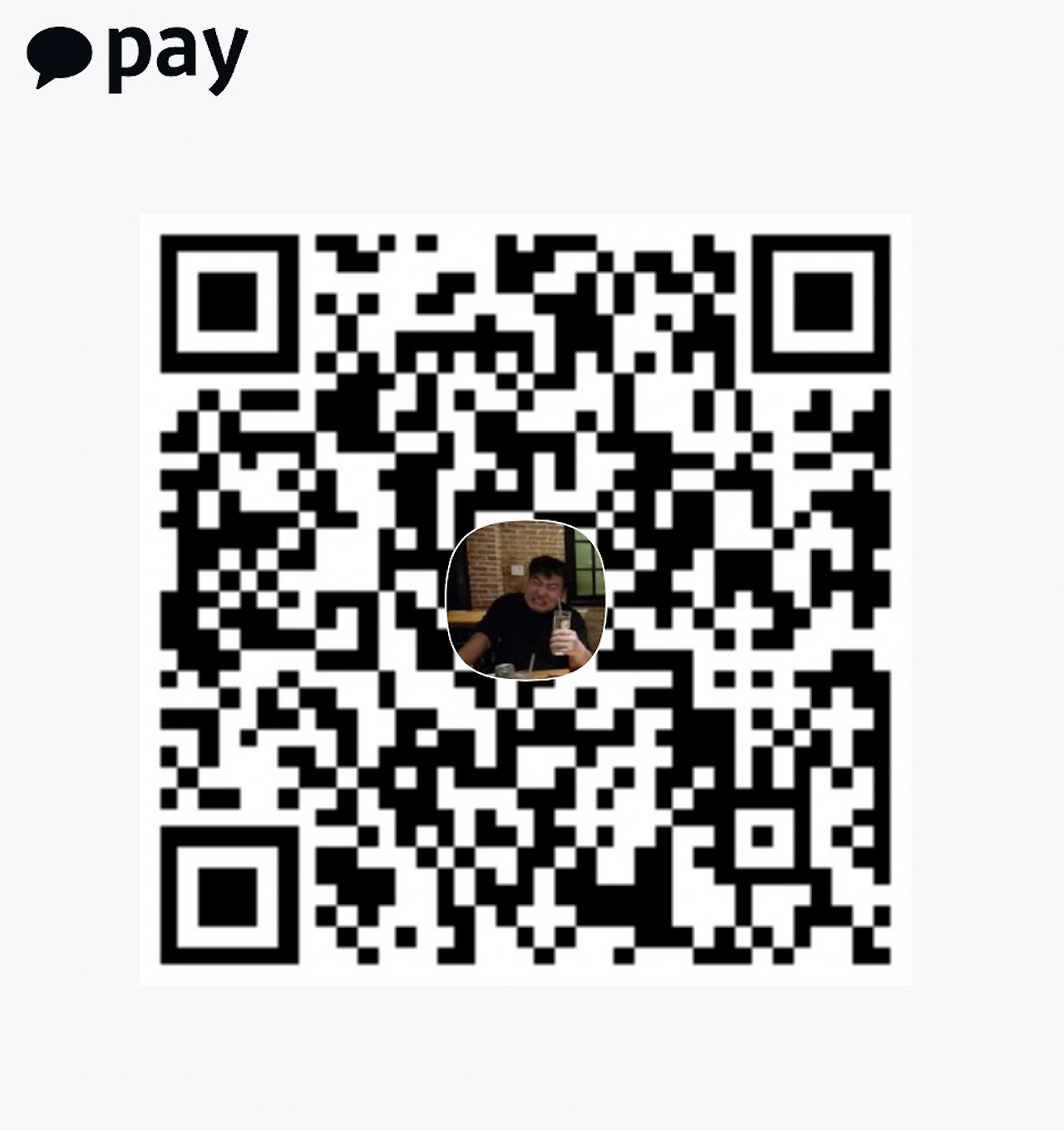최근 글
최근 댓글
블로그 이웃
번개애비의 라이프스톼일
특정 메뉴 클릭시 스크롤을 자동으로 내리는 방법 (html/javascript) 본문
특정 메뉴 클릭시 스크롤을 특정위치로 스르륵~ 내리는 방법!
레이아웃이나 body 등에 아래와 같은 스크립트를 추가합니다.
<script>
jQuery(document).ready(function($) {
$(".scroll").click(function(event){
event.preventDefault();
$('html,body').animate({scrollTop:$(this.hash).offset().top}, 500);
});
});
</script>
※주의※
jQuery를 불러오지 않았다면, 불러오세요~
<script src="http://ajax.googleapis.com/ajax/libs/jqueryui/1.11.0/jquery-ui.min.js"></script>
자, 이제 클릭을 하는 부분에 다음과 같이 A 태그를 붙여주세요~
<a href="#target1" class="scroll">여기를 클릭하면 스크롤이 뙇!</a>
스크롤이 가야하는 대상 본문 html에 다음의 DIV를 붙여주세요~
<div id="target1"></div>
이제 A태그를 클릭하면 <div id="target1"></div> 가 있는 곳으로 자동으로 스크롤이 이동됩니다.
스크롤의 속도나 애니메이션 속도를 조정하고 싶으시면 위 Script 소스안에서 500 을 조정해주시면됩니다.
한번 어떻게 작동되는지 볼까요?
체험해보기 : http://www.saletire.net/
'IT' 카테고리의 다른 글
| 리눅스에서 c언어 컴파일하고 실행해보기 (0) | 2016.09.07 |
|---|---|
| php로 accdb 가져오는 방법 (0) | 2016.08.24 |
| 안드로이드에서 플래시재생이 안될때 (0) | 2016.06.21 |
| Artificial Intelligence (0) | 2016.04.25 |
| char에서 오버플로우 되는 연산의 결과 (0) | 2016.04.21 |
Comments